【概要】
サポート切れとなった17.04のlubuntuを18.04へアップグレードしました。基本的にはレポジトリの変更だけで、アップグレードできますので、難しい作業ではありませんでした。
1. いつの間にかサポート期限を過ぎていた
HDD/SSDへの換装に当たって、久しぶりにLubuntuをインストールしたHP miniを起動しました。gdiskを入れていなかったので、apt-getでインストールしようとしたら、既にOSのバージョンが古くて、リポジトリがなくなっていました。
入れていたOSのバージョンは、lubuntu17.04。LTSでない通常版のサポート期間は、9か月なので、2018年9月時点では、既にサポート対象期限を過ぎています。
LTS (Long Term Support) は、サポート期間が5年間。たまにしか使わないマシンにはLTS版を入れるべきでした。
2. 17.04から18.04へのバージョンアップ
以下の記事を参考に、バージョンアップを行いました。
Ubuntu 最新バージョンへのアップグレード - eTuts+ Server Tutorial
この記事の「次へ進む前に軽く一読 : アップグレード可能と言ってるのに、アップグレードしようとするとアップグレード出来ないと怒られる」の説明と同様に、do-release-upgradeは拒否されました。
A(17.04)→C(18.04)にバージョンアップしたいのだけど、A(17.04)のdo-release-upgradeは、A→B(17.10)のアップグレードしかサポートしない。だから、いきなり18.04へのアップグレードはできないということのようです。
この記事の「歯抜け状態でのアップグレード その1. sources.list を書き換えて、A → B → C へ」の説明と同様に、/etc/apt/sources.list を編集することで、A(17.04) から B(17.10) に dist-upgrade したうえで、B(17.10) からC(18.04) に do-release-upgrade しました。
具体的な作業は以下の通りです。
- /etc/apt/sources.listを編集する。
- "zesty"(17.04)をすべて "artful"(17.10) に置き換える。
- sudo dist-upgrade を実行する。
- この時点でリリースは、17.10となる
- sudo do-release-upgrade を実行する
- この結果、18.04になる
- sudo reboot
以上で、18.04へのアップグレードは完了です。レポジトリの変更だけで解決しました。
3. 最後に
あまり使わないマシンにはLTS版を入れるべし。
(2018/9/20)
関連記事
付録:zestyをartfulに書換え後の/etc/apt/sources.list
zestyをartfulに機械的に置き換えて構いません。
# deb cdrom:[Lubuntu 17.04 _Zesty Zapus_ - Release i386 (20170412)]/ zesty main multiverse restricted universe # See http://help.ubuntu.com/community/UpgradeNotes for how to upgrade to # newer versions of the distribution. deb http://archive.ubuntu.com/ubuntu artful main restricted # deb-src http://jp.archive.ubuntu.com/ubuntu/ artful main restricted ## Major bug fix updates produced after the final release of the ## distribution. deb http://archive.ubuntu.com/ubuntu artful-updates main restricted # deb-src http://jp.archive.ubuntu.com/ubuntu/ artful-updates main restricted ## N.B. software from this repository is ENTIRELY UNSUPPORTED by the Ubuntu ## team. Also, please note that software in universe WILL NOT receive any ## review or updates from the Ubuntu security team. deb http://archive.ubuntu.com/ubuntu artful universe # deb-src http://jp.archive.ubuntu.com/ubuntu/ artful universe deb http://archive.ubuntu.com/ubuntu artful-updates universe # deb-src http://jp.archive.ubuntu.com/ubuntu/ artful-updates universe ## N.B. software from this repository is ENTIRELY UNSUPPORTED by the Ubuntu ## team, and may not be under a free licence. Please satisfy yourself as to ## your rights to use the software. Also, please note that software in ## multiverse WILL NOT receive any review or updates from the Ubuntu ## security team. deb http://archive.ubuntu.com/ubuntu artful multiverse # deb-src http://jp.archive.ubuntu.com/ubuntu/ artful multiverse deb http://archive.ubuntu.com/ubuntu artful-updates multiverse # deb-src http://jp.archive.ubuntu.com/ubuntu/ artful-updates multiverse ## N.B. software from this repository may not have been tested as ## extensively as that contained in the main release, although it includes ## newer versions of some applications which may provide useful features. ## Also, please note that software in backports WILL NOT receive any review ## or updates from the Ubuntu security team. deb http://archive.ubuntu.com/ubuntu artful-backports main restricted universe multiverse # deb-src http://jp.archive.ubuntu.com/ubuntu/ artful-backports main restricted universe multiverse ## Uncomment the following two lines to add software from Canonical's ## 'partner' repository. ## This software is not part of Ubuntu, but is offered by Canonical and the ## respective vendors as a service to Ubuntu users. # deb http://archive.canonical.com/ubuntu artful partner # deb-src http://archive.canonical.com/ubuntu artful partner deb http://archive.ubuntu.com/ubuntu artful-security main restricted # deb-src http://security.ubuntu.com/ubuntu artful-security main restricted deb http://archive.ubuntu.com/ubuntu artful-security universe # deb-src http://security.ubuntu.com/ubuntu artful-security universe deb http://archive.ubuntu.com/ubuntu artful-security multiverse # deb-src http://security.ubuntu.com/ubuntu artful-security multiverse
http://archive.ubuntu.com でファイルが見つからない場合には、http://old-releases.ubuntu.com に変更すれば、更新できると思います。
なお、ダウンロード元は「日本のサーバー」にしていましたが、「メインサーバー」に切り替えて作業しました。
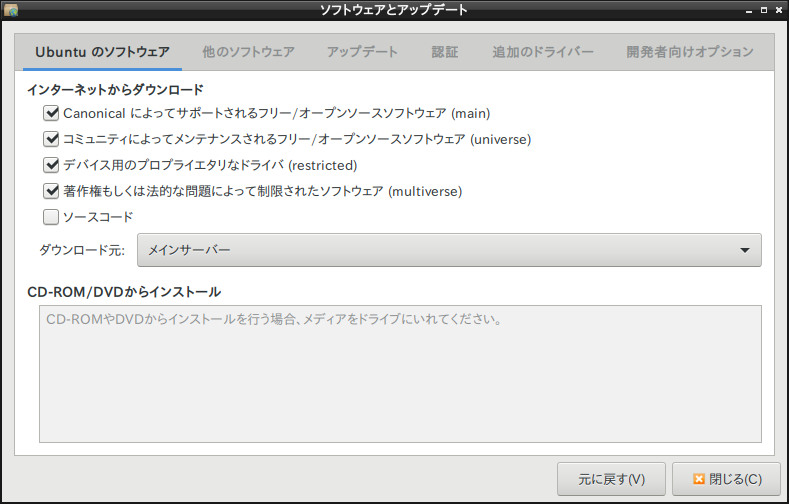
日本のサーバーでもできるかは、よく分かりません。
